PK365 Game Login and Registration Guide
If you want to start playing PK365 Game, a fun and exciting gaming platform, this guide will help to login and regester easily. You don’t need to worry, as we’ll guide you through each step. Let’s dive in!
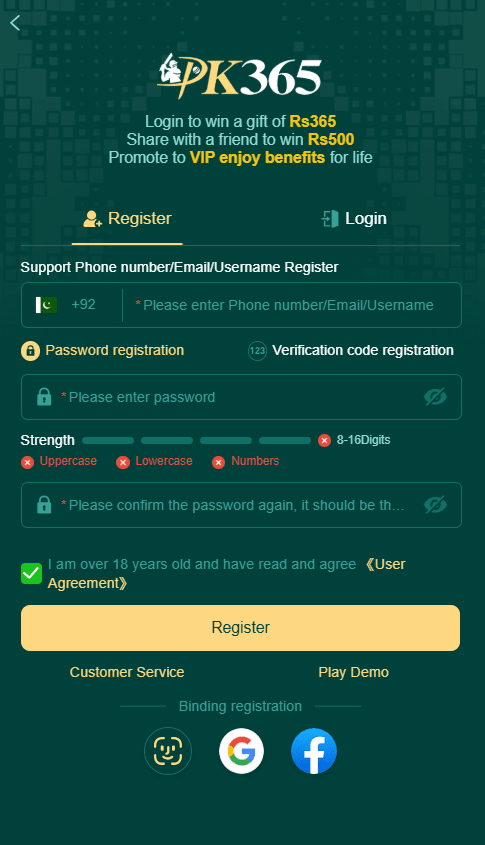
Registration Guide for PK365 Game
Joining PK365 Game is quick and easy. Just follow these simple steps to create your account and start enjoying the games.
- Open the App or Website:
- Visit the official PK365 Game website or open the app on your phone.
- Find the “Sign Up” button, usually on the top of the screen, and click on it.
- Fill in Your Information: You’ll see a registration form. Enter your details carefully:
- Mobile Number: Enter your Pakistani phone number. Don’t forget to add the country code (+92) and leave out the first zero.
- Password: Create a strong password. Make sure it has a mix of letters, numbers, and special characters to keep your account safe.
- Referral Code: If someone referred you, enter their code to unlock extra perks (this step is optional).
- Agree to Terms: Read the Terms & Conditions and check the box that says “I agree.”
- Click Sign Up:
- After filling in the details, tap the “Sign Up” button.
- A verification code will be sent to your phone. Enter it to confirm your account.
- Account Activated: Once you’ve entered the code, your account is ready to go! Now you can start playing PK365 Game.
PK365 Game Login Guide
Already have an account? Here’s how to log in easily and get back to gaming!
- Go to the Login Screen: Open the app or website and look for the “Login” button. It’s usually at the top-right corner.
- Choose Your Login Method: You can log in using your:
- Phone Number: Enter the number you used when registering.
- Email: If you registered with an email, you can use that instead.
- Enter Your Password: Type in the password you set up during registration. Double-check for any mistakes.
- Stay Logged In: If you want to stay logged in on your device, check the box that says “Keep Me Logged In.”
- Complete the Captcha: A simple image puzzle might pop up. Just solve it to prove you’re not a robot.
- Login: Hit the “Login” button, and you’ll be ready to explore the PK365 Game platform!
Troubleshooting Common Issues
Sometimes, things don’t go as planned. Here’s how to fix common problems with registration and login.
Registration Issues
- Number Already in Use: If you get this message, someone else might be using your number. Try logging in or contact support for help.
- Weak Password: Make sure your password has at least 8 characters, including letters, numbers, and symbols.
- No Referral Code?: If the system asks for a referral code and you don’t have one, ask a friend or reach out to support.
- Verification Code Delay: If you’re waiting for the code and it’s taking too long, check your phone’s signal and try again.
Login Problems
- Incorrect Credentials: Double-check your phone number/email and password. If you still can’t log in, use the “Forgot Password” option to reset it.
- Forgot Password: Tap on “Forgot Password,” and follow the steps to reset your password.
- Account Locked: If you enter the wrong info too many times, your account might be locked. Wait for 10-15 minutes and try again.
- App or Server Glitch: Sometimes, there may be a technical issue. Check your internet connection and try again later.